NEW STUDENT Welcome GUIDE
Library Systems
We make use of the EBSCO and UBC library platforms to help students gain access to nearly all required books (and even more for research and further learning). Below are guides for accessing and navigating these platforms.
Digital Theological Library (DTL2) Introduction
Starting on September 1st, 2022, Carey has become a member of the Digital Theological Library, a collection of over 400,000 books, 71,000,000 journal articles, and 34,000 journals. This resource is available to all active students at Carey, and will be the major database used for most course materials and research at Carey.
You can find a link to DTL2 through Populi, by going to "Library" in the top of the page, and then "Links" on the new page (see image below) along with login details.
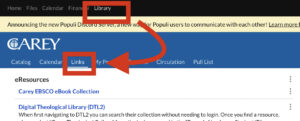
For further details on navigating DTL2 please consult our guide here: Access DTL2 Through Carey Theological College
EBSCO Introduction
Carey is building an online library of eBooks for theological study in collaboration with EBSCO—one of the largest and most important suppliers of online resources for research libraries. At present we have subscribed to a major collection called “EBSCO eBooks Religion,” containing approximately 7,000 volumes, more than 6,000 of which are directly related to religion, theology, and biblical studies. In addition, we have begun to purchase individual eBooks which are strategically important for our classes and for student and faculty research. Our goal is to develop a useful, high-quality library of eBooks to support our learning community in the years to come.
To login to the EBSCO database, we recommend logging into Populi, and checking the Library tab, and then Links.
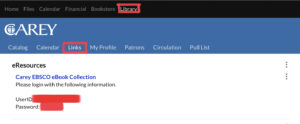
This is where you will be able to find the most up to date login information for EBSCO.
You can also quickly navigate to EBSCO by going to search.ebscohost.com in your address bar, and logging in with the student login. If you receive an error logging in, please check you have the most up to date login info posted on Populi before contacting us as the login/password will change each year.
Navigating and Using EBSCO
Once you have logged into EBSCO, you can begin searching either for required course textbooks, or begin a broader search as part of your research.
- EBSCO Guides
- Basic Searching on EBSCOHost
- Reading EBSCO eBooks
Note: Though they are digital books, we only have access to a limited amount of copies (set by the publisher). If a book is currently unavailable due to all copies being checked out, we have limited the amount of time that students can access a title to 2 hours. Please check back at a later time.
UBC Library Introduction
Carey students also have access to online research databases and academic (and other) journals, which are an essential resource for all graduate students. A number of standard electronic databases (including the EBSCO database, which uses the same interface as our eBook collection) are available to you through UBC. Once you have obtained your UBC library card, these can be accessed from off campus. They can be accessed while on-campus whether or not you have a UBC library card. They will connect you to eBooks in the UBC collection, and to a broad selection of full-text electronic journals including journals in biblical, theological, religious, and social science studies. Similar databases are available at the Regent and VST libraries, though you will need to access them locally through portals in our neighbor schools’ libraries.
Navigating and Using the UBC Library
Carey students (and anyone for that matter) can access and search the UBC library database without any login information by going to library.ubc.ca.
You can always begin a general search through the UBC library, but be aware that many titles may be physical copies that are available only to local students. However, if you want help accessing digital resources, you will need to make sure you have a CWL with an Affiliation linked to it.
To add an affiliation to your CWL, follow this guide: UBC Library Access Through CWL
If you haven't created a CWL already, you can follow this guide here.
Now when you attempt to access any online resources from the UBC library, you will be able to use your CWL to login (as pictured below).

Note: UBC has recently switched to using OpenAthens to authenticate external access to the library database. When logging in for the first time, you will need to allow OpenAthens to access your CWL Information.
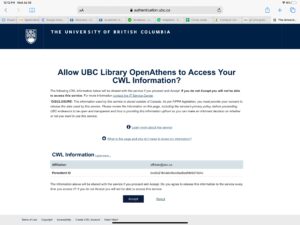
Tips for Searching the UBC Library
This guide provides some tips for filtering and access digital resources through the UBC Library.
